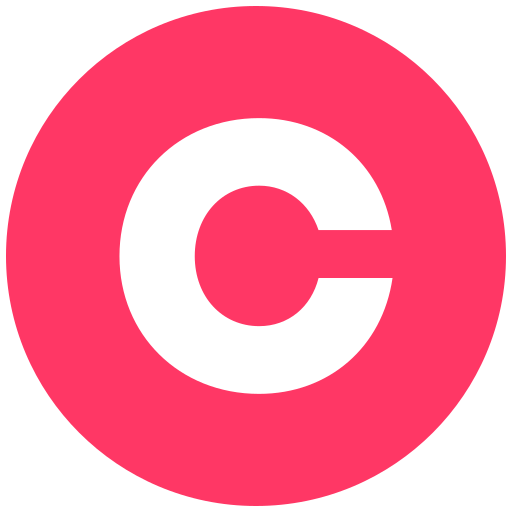Don’t you know how Comparazonia works?
Comparazonia is a price comparison tool for Amazon across Europe with the sole purpose of helping you buy a product at a better price. We act as an affiliate, so if you ultimately decide to buy the product you are looking for, we will earn a tiny commission (but it won’t cost you any extra), so thank you in advance if you decide to make a purchase.
But how do you use Comparazonia? It’s very easy.
Paste the Amazon product URL exactly as it appears in your browser or, if you have it handy, you can also directly paste the ASIN, which is a unique identifier for each product on Amazon. If you don’t know how to find it, we’ll show you how.
Once the search is done, a new page will load where you can see the price of the product you searched for across all Amazon stores. Now you just need to select the cheapest option and that’s it, you’ll have saved on your purchase. Easy, right?
FAQ
If you still have questions, here you will find answers to all of them.
Comparazonia is an Amazon price comparison tool with the sole purpose of helping you save money. To achieve this, we show you the cost of the product you want in the various European countries where Amazon operates. If it’s particularly cheap in one of these countries, you can buy it there and save money compared to the price on Amazon.es.
Currently, our Amazon price comparison tool in Europe is compatible with Amazon France, Amazon UK, Amazon Italy, Amazon Germany, and Amazon Spain. In the coming days, we will add compatibility with more stores and, additionally, Comparazonia will be multilingual so users from other countries can also enjoy our website.
Comparazonia arose from the need to save money, basically. You, like me, have probably bought quite a bit on Amazon and know that product prices vary depending on the country. So, I got to work and this website was born.
The idea isn’t new; there are already other websites that do this. However, we wanted to take it a step further in terms of design and user experience, aiming to become the reference point in this area.
Unfortunately, Amazon does not provide information on the cost of shipping, so you will need to assess whether it is worth buying the item from an Amazon store in Europe instead of from Amazon.es.
If you want my advice, for a small saving, it’s not worth it. However, there are cases where you can save €50, €100, or even more (depending on what you’re buying) simply by purchasing from Amazon France, Amazon Germany, Amazon Italy, or any other available stores that our comparator shows you.
No, you don’t need to. With your usual Amazon account, you can log in to any other Amazon store, regardless of the country. For example, if you usually use Amazon.co.uk, you can use your login details to access Amazon.fr, Amazon.it, Amazon.de, and so on.
The only thing that changes is the language of the page, but if you are familiar with the Amazon interface, it’s quite easy to make a purchase even if you don’t know the language. If you prefer, you can install a Google Translate extension in your browser, and it will automatically translate the text into English.
None. Comparazonia acts as an Amazon affiliate, and as such, we receive a small commission for the sales we generate for the e-commerce giant.
Whenever you intend to buy a product on Amazon, comparing prices in other stores can help you save money. It’s something that costs nothing thanks to our website, and you never know.
However, there are times of the year when savings can be significant. Times like Black Friday, Cyber Monday, Prime Day, Christmas shopping, and more. All these occasions, when online sales skyrocket due to the high number of offers, are a great opportunity to compare prices across Amazon Europe and choose the cheapest option.
Our Amazon Europe price comparison tool also allows you to use the ASIN to search for the product you want, but what is an ASIN?
ASIN stands for «Amazon Standard Identification Number» and it is exactly that, an alphanumeric code of 10 digits that identifies a product within the online giant’s store. This code is unique to each product and changes if the product has variations (for example, shoes of the same model will have different ASINs as you select different sizes).
There is only one exception, and that is physical books. In this case, instead of using the ASIN, the ISBN-10 will be used.
How can I obtain a product’s ASIN? If you want to use this search method to compare the price of a product on Amazon Europe, you can find the ASIN by looking in the additional information section of that product. There you will find the code for the product you are viewing:
If this section does not appear for the product you are viewing, another way to find it is by looking at the URL. It will also appear there.
In any case, at Comparazonia we want to make it easy for you, and to compare the price of a product on Amazon Europe, you simply have to enter the URL of the product and that’s it, although if you prefer, the option to use the ASIN is also available.
Hello, hello! I’m Nacho Cuesta, and this is my LinkedIn in case you want to get in touch with me. I think I’ve lost track of the years I’ve been immersed in the world of the Internet, but I’m always open to continue learning. Let’s talk! 🍺